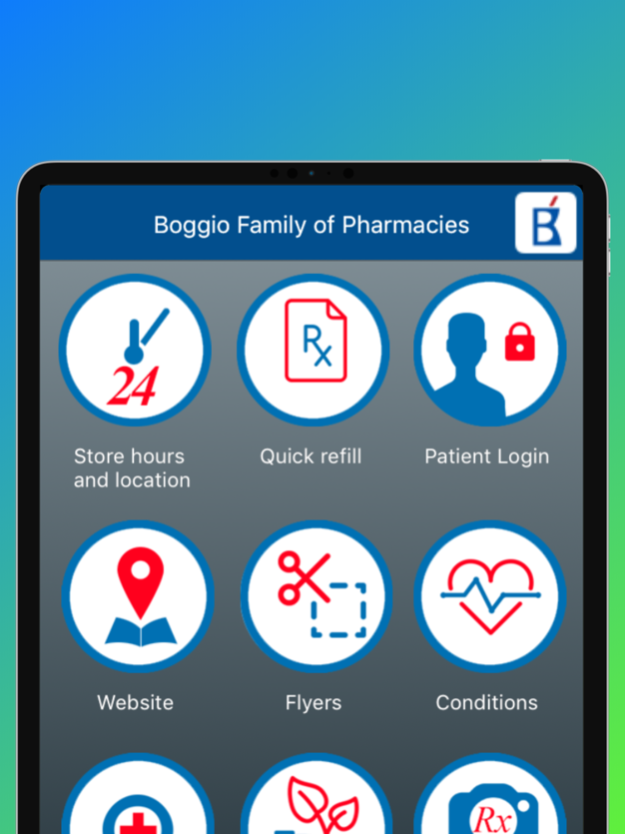Boggios 4.3
Continue to app
Free Version
Publisher Description
Have your prescription profile at your finger tips any time you need it. At the emergency room, walk-in clinic, doctor's office etcetera.
Boggio Pharmacy has been serving the community since 1983. Our four pharmacy locations offer a wide array of services as well as great prices. It has always been our goal to provide the highest level of service at the fairest prices. Our slogan, "A healthy choice for your whole life" reflects our commitment to provide advice and share our knowledge on all aspects of a healthy life.
As part of maintaining a healthy life, we are proud to introduce our new app for the iPhone and iPad. It allows you to manage your prescription profile and order your prescriptions quickly and easily using your apple devices.
Features:
Quick Refills: Refill your prescriptions by typing your phone number and prescription number(s).
Profile Login: Login using a card number and PIN issued to you by your pharmacy. See your current prescription profile on your device. Place order by simply click the check-box next to your prescription.
- 7 x 24 Ordering Capability
- Quick Way to Order your Rxs
- Fast, simple and easy
- Order from anywhere including while you are on vacation
Jul 22, 2019
Version 4.3
Added Flyer Button
About Boggios
Boggios is a free app for iOS published in the Health & Nutrition list of apps, part of Home & Hobby.
The company that develops Boggios is Boggio Pharmacy Ltd.. The latest version released by its developer is 4.3.
To install Boggios on your iOS device, just click the green Continue To App button above to start the installation process. The app is listed on our website since 2019-07-22 and was downloaded 2 times. We have already checked if the download link is safe, however for your own protection we recommend that you scan the downloaded app with your antivirus. Your antivirus may detect the Boggios as malware if the download link is broken.
How to install Boggios on your iOS device:
- Click on the Continue To App button on our website. This will redirect you to the App Store.
- Once the Boggios is shown in the iTunes listing of your iOS device, you can start its download and installation. Tap on the GET button to the right of the app to start downloading it.
- If you are not logged-in the iOS appstore app, you'll be prompted for your your Apple ID and/or password.
- After Boggios is downloaded, you'll see an INSTALL button to the right. Tap on it to start the actual installation of the iOS app.
- Once installation is finished you can tap on the OPEN button to start it. Its icon will also be added to your device home screen.